Enterprise Performance Management
Enterprise Performance Management is the performance monitoring process across the enterprise to improve business performance. Enterprise Performance Management includes a system that integrates and analyzes data from multiple sources. These resources include, but are not limited to, data warehouses, external data sources, business intelligence solutions, data sets that hold them locally, and e-commerce systems. The overall purpose of EPM is to match the sources you need to apply in order to achieve the desired goals. You need a system to ensure performance monitoring across the enterprise, as well as analyzes that allow you to fine tuning as you proceed to achieve these goals.
SAP BPC
The SAP Business Planning and Consolidation (BPC) tool is used to support all operational and financial activities in an organization. SAP BPC helps automate and organize business forecasting, planning and consolidation activities in your organization. Enabling the user to make the right decisions by supporting the What-If analysis, SAP BPC enhances the compatibility of the planning process with corporate strategies through scenario-based planning. SAP BPC, which offers an advanced collaboration environment for end users and planners, minimizes the planning cycle time. Featuring SAP NetWeaver, Microsoft Platform and SAP BPC for SAP BW4 / HANA options, SAP BPC provides fast planning cycles, smooth collaboration, traceable workflow processes, predictive analysis and recommendation environment, consolidation and enhanced compliance throughout the organization.
FS-PER (Performance Management for Financial Services)
SAP's new EPM solution for SAP Financial Services, SAP FS-PER in short, which completely runs on SAP HANA platform, enables the fast management of financial cost processes with SAP HANA platform support to quickly distribute the most detailed breakdowns. SAP FS-PER allows you to break down the costs in detail with the on-the-fly processing feature of the data used by the SAP HANA platform and combine it with the on-the-fly feature and top cost items for analyzing disaggregated costs. In other words, you do not need to define a subgroup for analysis when you are building your cost calculation model. You can do this during reporting